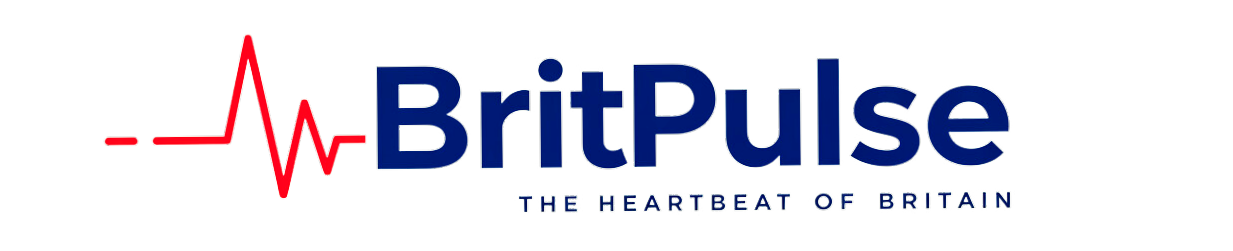Introduction: Why Do My AirPods Keep Disconnecting?
If you find yourself wondering, “Why do my AirPods keep disconnecting?”, you’re not alone. Many users in the UK and worldwide experience this issue, which can be frustrating when making calls, listening to music, or using Siri.
In this article, we will explore the common reasons AirPods disconnect and provide 10 simple solutions to keep your connection stable.
Common Reasons AirPods Keep Disconnecting
1. Low Battery Levels
AirPods require sufficient battery power to maintain a stable connection. If your AirPods or the charging case are low on battery, they may keep disconnecting.
2. Bluetooth Interference
Wi-Fi routers, microwaves, and other wireless devices can interfere with your AirPods’ Bluetooth connection.
3. Distance from the Connected Device
AirPods have a Bluetooth range of approximately 30 feet (10 meters). Exceeding this range can cause disconnections.
4. Outdated Firmware or iOS Version
If your AirPods or iPhone are running on outdated software, connectivity issues may arise.
5. Automatic Ear Detection Malfunctions
AirPods use sensors to detect when they are in your ears. If this feature malfunctions, it may cause frequent disconnections.
6. Multiple Connected Devices
If your AirPods are connected to multiple Apple devices at the same time, switching between them may cause random disconnections.
7. Dirty AirPods or Charging Case
Dust and debris in the charging contacts or speaker mesh can interfere with connectivity.
8. Network or Bluetooth Issues on iPhone or Mac
Temporary glitches in your iPhone, iPad, or Mac’s Bluetooth settings can lead to instability.
10 Proven Fixes to Stop AirPods from Disconnecting
1. Keep Your AirPods Fully Charged
- Check battery levels in Settings > Bluetooth on your iPhone.
- Place AirPods in the charging case for at least 15 minutes before use.
2. Reduce Bluetooth Interference
- Move away from Wi-Fi routers, smart home devices, and microwaves when using AirPods.
- Ensure no other Bluetooth devices are interfering with the connection.
3. Stay Within Bluetooth Range
- Keep your iPhone or Mac within 10 meters of your AirPods.
- Avoid walls and obstructions that may weaken the signal.
4. Update AirPods and iPhone Software
- Go to Settings > General > Software Update on your iPhone to install the latest iOS.
- AirPods update automatically when placed in the case near an iPhone with an internet connection.
5. Turn Off Automatic Ear Detection
- Go to Settings > Bluetooth > AirPods > Automatic Ear Detection and toggle it off.
6. Forget and Reconnect AirPods
- Open Settings > Bluetooth and tap the (i) icon next to your AirPods.
- Select Forget This Device, then re-pair them.
7. Use a Single Device at a Time
- Disconnect AirPods from extra devices like iPads or Macs if you’re only using them with an iPhone.
8. Clean Your AirPods and Charging Case
- Use a soft, dry cloth to clean the case.
- Use a toothpick or compressed air to remove debris from the speaker mesh.
9. Reset Network Settings on iPhone
- Go to Settings > General > Transfer or Reset iPhone > Reset > Reset Network Settings.
10. Reset AirPods to Factory Settings
- Place AirPods in the case and hold the setup button for 15 seconds until the LED flashes amber, then white.
- Reconnect them to your iPhone.
FAQs: Troubleshooting AirPods Disconnection Issues
Q1: Why do my AirPods keep disconnecting during calls?
If your AirPods disconnect during calls, check the microphone settings in Settings > Bluetooth > AirPods > Microphone and set it to Left or Right AirPod instead of Automatically Switch.
Q2: How do I know if my AirPods firmware is up to date?
Go to Settings > Bluetooth > (i) next to AirPods > About. If your firmware is outdated, leave your AirPods in the case connected to a charger near your iPhone overnight.
Q3: Can Bluetooth interference cause AirPods to disconnect?
Yes, Wi-Fi routers, smart home devices, and other Bluetooth gadgets can interfere with AirPods. Move away from these sources for better connectivity.
Q4: What should I do if my AirPods keep disconnecting on Mac?
Try forgetting and re-pairing your AirPods on Mac. Go to System Settings > Bluetooth > AirPods > Forget Device, then reconnect them.
Q5: Should I take my AirPods to Apple if they keep disconnecting?
If none of these fixes work, visit an Apple Store or contact Apple Support for further diagnosis.
Conclusion
If you’re constantly asking, “Why do my AirPods keep disconnecting?”, following these 10 troubleshooting steps will help restore a stable connection. From charging AirPods properly to resetting network settings, these fixes are easy to implement and ensure seamless audio performance.
By maintaining updated firmware, clean AirPods, and reducing Bluetooth interference, you can prevent frequent disconnections and enjoy uninterrupted listening.